12 Computer Engineering Projects for High School Students
Computer engineering projects can be a powerful way for high school students to explore their interests, build tangible skills, and get a head start on their future academic career. If you’re a high schooler who wants to learn more about computer engineering, working on an independent project can be a great way to explore the field at your own pace. Computer engineering projects enhance critical thinking and problem-solving abilities, and they can help you discover what areas of tech and engineering you enjoy most. Engaging in such projects early can boost your college applications and give you experience with the tools, software, and systems professionals use.
Whether you're interested in robotics, embedded systems, networking, or machine learning, the following 12 project ideas will help you explore computer engineering!
1. Make a Video Game
Subject/Field: Game Development, Programming
Experience Level: Beginner-Intermediate
Prior Knowledge/Skills: Basic Python or JavaScript, understanding of game loops and events
Description: Design a simple 2D video game like a maze, platformer, or shooter using tools like Pygame (Python) or Phaser (JavaScript). This project helps you learn logic, animation, and interaction design.
Resources: Pygame Documentation, freeCodeCamp Game Tutorials
Drawbacks: Can be time-consuming to debug logic and sprite movement
Best For: Students interested in storytelling, logic, or interactive design
2. Smart Home Automation System
Subject/Field: Embedded Systems, IoT
Experience Level: Beginner
Prior Knowledge/Skills: Basic knowledge of Arduino or Raspberry Pi, basic Python or C programming
Description: Using sensors and microcontrollers, build a smart system to automate home lighting or temperature control. You can use a Raspberry Pi or Arduino and integrate components like motion sensors, relays, and temperature sensors.
Resources: Arduino Projects Hub
Drawbacks: Requires purchase of hardware components
Best For: Students interested in smart tech, sustainability, or electronics
3. Line Following Robot
Subject/Field: Robotics, Embedded Systems
Experience Level: Beginner
Prior Knowledge/Skills: Basics of motors, IR sensors, and microcontrollers like Arduino
Description: Create a small robot that follows a path drawn on the ground using infrared sensors. This classic robotics project introduces core concepts in sensor integration and movement algorithms.
Resources: Instructables Line Follower Tutorial
Drawbacks: Hardware setup can be time-consuming for first-timers
Best For: Students interested in robotics or mechanical engineering
4. Personal Website with Portfolio
Subject/Field: Web Development
Experience Level: Beginner
Prior Knowledge/Skills: HTML, CSS, basic JavaScript
Description: Design a personal website to showcase your resume, projects, and interests. Use platforms like GitHub Pages or Netlify for free hosting.
Resources: freeCodeCamp Portfolio Guide
Drawbacks: May require frequent updates to stay relevant
Best For: Students interested in UI/UX design, computer science, or digital branding
5. Data Analysis with Python
Subject/Field: Data Science
Experience Level: Beginner-Intermediate
Prior Knowledge/Skills: Python basics, pandas, matplotlib
Description: Analyze a dataset from Kaggle to uncover trends and visualize insights. Projects can focus on sports, climate, health, etc.
Drawbacks: Might be abstract without a specific problem in mind
Best For: Students curious about data, analytics, or AI
6. Chatbot Using Python
Subject/Field: Natural Language Processing, AI
Experience Level: Intermediate
Prior Knowledge/Skills: Python, basic understanding of NLP libraries like NLTK or spaCy
Description: Create a simple chatbot to answer basic questions or simulate conversation using if/else logic or trained intent datasets.
Resources: NLTK Documentation
Drawbacks: Limited interaction without deeper NLP knowledge
Best For: Students interested in AI, linguistics, or conversational interfaces
7. Password Strength Checker
Subject/Field: Cybersecurity, Software Development
Experience Level: Beginner
Prior Knowledge/Skills: Python or JavaScript basics
Description: Develop a tool to evaluate password strength and recommend improvements. Learn about common vulnerabilities and user safety.
Resources: OWASP Guidelines
Drawbacks: May require research into security best practices
Best For: Students exploring cybersecurity or ethical hacking
8. Weather Dashboard
Subject/Field: API Integration, Web Development
Experience Level: Beginner
Prior Knowledge/Skills: HTML/CSS/JavaScript, using APIs
Description: Build a dashboard that displays real-time weather data using public APIs like OpenWeatherMap.
Resources: OpenWeatherMap API
Drawbacks: Requires handling of asynchronous JavaScript (fetch, promises)
Best For: Students interested in real-time applications or environmental data
9. Voice-Controlled Assistant
Subject/Field: AI, Voice Recognition
Experience Level: Intermediate
Prior Knowledge/Skills: Python, speech recognition libraries (like speech_recognition or pyttsx3)
Description: Develop a voice-activated assistant to perform tasks like playing music, telling the time, or answering basic questions.
Resources: Real Python Voice Assistant Guide
Drawbacks: Limited accuracy, and may not handle complex commands well
Best For: Students curious about voice tech and automation
10. Build an App
Subject/Field: Mobile Development, Software Engineering
Experience Level: Intermediate
Prior Knowledge/Skills: HTML, CSS, JavaScript, or Python (for back-end), mobile frameworks like React Native or MIT App Inventor
Description: Design a simple mobile app such as a to-do list, habit tracker, or flashcard quiz. Learn how to build user interfaces, handle inputs, and store data.
Resources: MIT App Inventor, React Native Docs
Drawbacks: Can be overwhelming without a clear project scope
Best For: Students interested in mobile UX, product design, or entrepreneurship
11. Traffic Light Controller Simulation
Subject/Field: Embedded Systems, Simulation
Experience Level: Beginner
Prior Knowledge/Skills: Logic design, basic programming
Description: Simulate how traffic lights change using simple logic circuits or code. Can be implemented on Tinkercad or with an Arduino setup.
Resources: Tinkercad Circuits
Drawbacks: Simplified and may not represent real traffic behavior
Best For: Students interested in urban design or embedded logic
12. Automated Plant Watering System
Subject/Field: IoT, Embedded Systems
Experience Level: Beginner
Prior Knowledge/Skills: Arduino basics, soil moisture sensors, basic coding
Description: Create a system that automatically waters a plant when the soil is dry. Use components like a moisture sensor, a water pump, and an Arduino board. Add LEDs or buzzers for alerts.
Resources: Hackster.io Plant Automation Projects
Drawbacks: Hardware setup needs patience and calibration
Best For: Students interested in environmental tech, automation, or home gardening
These projects serve as an entry point into computer engineering. Whether you're a beginner learning to wire your first circuit or an advanced coder experimenting with AI, there’s a project here to match your interests and develop your skills. Early exposure to these topics makes learning fun and practical and can open doors to competitive STEM undergraduate programs.
If you’re looking to build a project/research paper in the field of AI & ML, consider applying to Veritas AI!
With Veritas AI, which was founded by Harvard graduate students, you can work 1-on-1 with mentors from universities like Harvard, Stanford, MIT, and more to create unique, personalized projects. In the past year, we had over 1000 students learn AI & ML with us. You can apply here!
Image Source - Veritas AI Logo