Top 12 Community Service Ideas for High School Students
High school is a good time to explore who you are, what you care about, and how you can make a difference in today’s issues. Getting involved in community service helps you learn about the world beyond academics. You work on real problems, work with different kinds of people, and develop a deeper understanding of how your skills can support others. It’s one of the most powerful ways to grow personally and academically. Whether you’re organizing books at a local library or helping seniors navigate a smartphone, every act of service builds confidence, character, and communication skills.
To help you get started, we’ve narrowed down 12 community service ideas ideal for high schoolers. These ideas don’t require significant funding or advanced experience—they’re built for beginners.
1. Digital Literacy Helpline
Start a tech helpline to assist seniors or low-income families with basic digital tasks like sending emails, making video calls, or using apps like WhatsApp. You’ll guide them step by step, using simple language and repeating instructions if needed. Sessions can be held over the phone or in person, depending on what’s most comfortable. This is a great way to build one-on-one connections and help others feel confident using technology. It’s ideal for students who enjoy teaching, are comfortable with digital tools, and want to make a difference by helping bridge the digital divide in their community.
Subject Field: IT Support/Networking
Experience Level: Beginner
Prior Knowledge/Skills Required: Communication, smartphone navigation, basic computer use
Limitations: It may be challenging to help those with extremely limited tech experience.
2. Tech Help YouTube Channel
Start a YouTube channel dedicated to teaching everyday tech skills to your community. Focus on practical topics like setting up online banking, booking a vaccination slot, or recognizing and avoiding spam links. You’ll plan content, write scripts, and shoot and edit short, easy-to-follow videos that simplify confusing topics for people new to the internet. This project builds your communication and public speaking skills and helps others long after the videos go live. It’s a lasting resource for those who need guidance online. This idea is an excellent fit for students interested in media, education, or making technology accessible to everyone.
Subject Field: Content Creation/Education
Experience Level: Beginner
Prior Knowledge/Skills required: Basic video editing, scriptwriting, and clear explanation
Limitations: Building an audience takes time, and you may need to regularly update videos as platforms change.
3. No-Code Community Chatbot
You can build a no-code platform to answer frequently asked community questions like trash pickup times, vaccine locations, or transit details. You’ll craft the user flow, publish it to WhatsApp or a local site, and make everyday help more accessible. This is a great way to explore automation and logic systems while solving problems. Remember that you’ll have to update the content so the chatbot always gives accurate info. This is a great idea for beginners interested in UX, civic technology, or designing solutions without programming.
Subject Field: Automation/User Support
Experience Level: Beginner
Prior Knowledge/Skills required: Logical thinking, familiarity with tools like Landbot or Dialogflow
Limitations: You must update the chatbot constantly and validate information to avoid sharing outdated responses.
4. Translate Tech Guides into Local Languages
If you’re fluent in a regional language and want to help others, this is your chance to make a difference. You can translate essential tech guides—on topics like digital payments, online safety, or app usage—into your local language. Many users miss out simply because the instructions are in English. You can publish your translations on social media or work with nonprofits to distribute them more widely. This project boosts digital literacy and opens up tech access to those who need it most. This idea is excellent for students interested in language, social impact, and improving their communication skills while doing something that matters.
Subject Field: Language/Technical Communication
Experience Level: Beginner
Prior Knowledge/Skills required: Fluency in a regional language, formatting, and proofreading
Limitations: Language translations must be reviewed for accuracy and tone to avoid miscommunication.
5. “Basics of Cyber Safety” Campaign
Lead a community-focused “Basics of Cyber Safety” campaign. Through posters, carousels, or live sessions, explain everyday safety tips like using strong passwords or identifying phishing messages. Many people, especially younger students and elders, are unsure how to protect themselves online. Your materials can help fill that gap. You can collaborate with schools, libraries, or NGOs to expand your reach. Along the way, you'll improve your design, public speaking, and digital communication skills. This campaign is ideal for students looking to blend social impact with tech awareness, especially if you enjoy simplifying complex information for others while learning more about online security yourself.
Subject Field: Cybersecurity/Communication
Experience Level: Beginner
Prior Knowledge/Skills required: Presentation, Canva design, research
Limitations: Engagement can be low if the content isn't adapted to your audience's level of tech familiarity.
6. Build a Google Site for a Local Nonprofit
This project blends creativity with service by designing a Google Site for a local nonprofit or community group. You’ll write short bios, list programs or services, and add key features like contact forms and donation buttons. For many small organizations, even a basic website makes a big difference in visibility and professionalism. This project suits students who enjoy branding, storytelling, or design and want to make their skills useful in the real world. Whether it’s a school, shelter, or youth group, your work can help them grow their impact while helping you gain experience.
Subject Field: Web Design/Digital Marketing
Experience Level: Beginner
Prior Knowledge/Skills required: Google Sites, writing copy, and visual layout
Limitations: The nonprofit may require ongoing help to maintain the site.
7. Schoolwide “Tech Fix It” Booth
You can turn your tech know-how into a leadership opportunity by starting a weekly “Tech Fix It” booth at school. Students can drop by with minor tech issues—like frozen devices, software glitches, or forgotten passwords—and you’ll help them find quick, simple solutions. Creating this peer-run helpdesk fosters a collaborative learning culture. You’ll develop your troubleshooting, patience, and customer service skills. This idea is great for students who enjoy tech and want to impact their school community positively. Plus, it shows that you took the initiative to help others.
Subject Field: Hardware Support
Experience Level: Beginner
Prior Knowledge/Skills required: Fixing common issues—keyboard errors, slow Wi-Fi, minor OS bugs
Limitations: You’ll need faculty approval and can't fix major hardware issues.
8. Infographics to Bust Health Myths
Create a series of infographics to tackle widespread health myths—whether misinformation about vaccines, misleading home remedies, or viral diet fads. Use design tools like Canva to craft visuals that are simple, factual, and easy to understand. Share them on school bulletin boards, community WhatsApp groups, or social media to reach a wider audience. This project helps you develop design and research skills while promoting public health awareness. It’s ideal for students interested in science, healthcare, or communication who want to use creativity to help their community make better health decisions.
Subject Field: Health Communication/Graphic Design
Experience Level: Beginner
Prior Knowledge/Skills required: Canva or Figma basics, fact-checking, storytelling
Limitations: You must verify all facts with reliable medical sources to avoid spreading misinformation yourself.
9. Audio Guides for the Visually Impaired
Record short audio guides summarizing local news, announcements, and public updates for visually impaired members of your community. Share your recordings through WhatsApp or an easy-to-access audio platform. You don’t need advanced equipment and can create clear recordings from home. This project is great for students who care about inclusion and want to use tech for good. Additionally, you’ll gain confidence in public speaking and learn how to communicate clearly and empathetically.
Subject Field: Audio Tech/Accessibility
Experience Level: Beginner
Prior Knowledge/Skills required: Voice recording, basic audio editing (Audacity or GarageBand)
Limitations: Consistency is key—listeners may rely on timely updates, and audio quality must be clear.
10. Digitize School Study Materials for Younger Grades
Help younger students by digitizing handwritten notes, worksheets, and test papers. Start by coordinating with teachers to collect study materials, then type them into clean, well-organized Google Docs or PDFs. You can format them by topic, add headers, and even embed simple visuals. Share these files through school drives or class groups so they’re easily accessible anytime. This project enhances accessibility while letting you build practical tech skills, like document formatting, file organization, and clear layout design. This community service project is great for students who enjoy structure, editing, or helping others study better.
Subject Field: EdTech/Document Management
Experience Level: Beginner
Prior Knowledge/Skills required: Typing, formatting, and PDF creation
Limitations: The work can be repetitive, and you may need to follow strict formatting guidelines.
11. Web Extension for Screen Reader Optimization
Looking to build a standout project for your resume? Create a browser extension that makes the internet more readable for screen readers. Focus on fixing HTML structure, alt-tag accuracy, and contrast visibility. Document every stage—from design decisions to user testing and iteration. Use GitHub to host your code and share the extension with the broader accessibility community. This project showcases your ability to build ethical, user-centered products while working with professional standards. This project works well for students aiming to stand out in software roles, especially those focused on frontend, accessibility, or user experience engineering.
Subject Field: Web Accessibility/JavaScript
Experience Level: Intermediate
Prior Knowledge/Skills required: JavaScript, accessibility standards (ARIA roles)
Limitations: Requires testing with screen readers and accessibility compliance knowledge.
12. Build a Low-Cost IoT Soil Monitor
Create a simple IoT device that tracks soil moisture and temperature for gardens or urban farms. Use low-cost components like an Arduino board, a soil moisture sensor, and a temperature probe. Connect your setup to Wi-Fi using a NodeMCU or ESP8266, and send real-time data to a dashboard or phone via platforms like Blynk or ThingSpeak. This lets users know exactly when to water their plants, preventing both overwatering and dryness. Students interested in electronics, coding, or sustainability may be interested in this project. You’ll learn basic circuit design, sensor integration, and IoT communication—while building something useful and eco-friendly for your school or community.
Subject Field: IoT/Agriculture
Experience Level: Intermediate
Prior Knowledge/Skills required: Arduino, soil sensors, data logging
Limitations: Requires components, soldering, and some troubleshooting.
If you’re looking to build a project/research paper in the field of AI & ML, consider applying to Veritas AI!
With Veritas AI, which was founded by Harvard graduate students, you can work 1-on-1 with mentors from universities like Harvard, Stanford, MIT, and more to create unique, personalized projects. In the past year, we had over 1000 students learn AI & ML with us. You can apply here!
Image Source - Veritas AI Logo