Top 12 Summer Coding Projects for High School Students
Summer is one of the best times to take on an independent coding project, especially for high school students interested in computer science. Without the pressure of exams or rigid schedules, it's a chance to explore your interests, build something meaningful, and learn by doing.
Coding projects help you connect theory with application. They teach you how to break down problems, write logic that works, and improve your technical fluency in a way that feels real. Taking on a project early in your journey also shows colleges and research programs that you're self-driven and serious about learning.
This list includes the top 12 summer coding projects for high school students. Most of them only require beginner-level knowledge and free tools like Replit, GitHub Pages, or open-source datasets from Kaggle.
1. Smart Recipe Assistant with AI
Love cooking and coding? Build an app that recommends recipes based on ingredients users already have. You can train a simple AI model to analyse user input and match it to suitable dishes or use conditionals and basic data filtering to suggest meals, and level up with an API like Spoonacular.
This project allows you to examine nutrition data and apply filters based on dietary preferences, allergies, or types of cuisine. It's a great project to explore logic, creativity, and a taste of recommendation systems.
Field: Web Development / AI
Level: Beginner
Skills Required: Python or JavaScript, conditionals, basic data handling
Resources: Spoonacular API
Drawbacks: Can’t cover every recipe or preference unless you keep improving the database
Best For: Foodies who want to explore basic AI and API calls in a fun, hands-on way
2. Athlete Performance Tracker
Monitor workouts, rest days, and performance metrics all in one location. Develop an easy-to-use app for recording workouts, vital signs, and progress. You will discover how to create interactive forms, save data, and present insights visually.
To stretch your skills, you can add features like progress graphs, recovery suggestions, or even predictive alerts for overtraining. It’s a great way to combine fitness goals with coding practice. Athletes and sports enthusiasts will especially enjoy applying tech to real-life routines.
Field: App Development / Sports Analytics
Level: Beginner
Skills Required: Data input, basic frontend, optional database
Resources: MIT App Inventor for beginners
Drawbacks: Accuracy depends on user honesty; mobile integration adds complexity
Best For: Athletes or fitness enthusiasts interested in health tech
3. Virtual Reality Museum Explorer
Turn your favourite museum into an immersive digital experience. With Unity and C#, you can recreate exhibition spaces, display 3D objects, and embed facts or multimedia guides. This project teaches spatial reasoning and object interaction within virtual environments.
You can let users explore with keyboard inputs or experiment with basic VR controls if you have the equipment. It’s also a great way to combine storytelling, design, and spatial coding skills.
Field: Virtual Reality / 3D Development
Level: Beginner–Intermediate
Skills Required: Unity, C#, 3D modelling basics
Resources: Unity Learn (Free tutorials)
Drawbacks: Requires time and patience to design 3D environments
Best For: History buffs, gamers, and visual learners who enjoy building immersive worlds
4. AI Fashion Stylist
Blend fashion and code by building an AI stylist that recommends outfits based on user preferences. This project lets users upload their wardrobe or answer a style quiz, then receive daily outfit suggestions. You’ll practice data filtering and decision logic, and can expand with APIs or fashion datasets.
For more complexity, you can add options to suggest new pieces from online stores or match items in a user’s wardrobe. It’s an engaging way to understand basic recommendation systems. Creative students will enjoy blending style and tech in a personalised tool.
Field: AI / Recommendation Systems
Level: Beginner
Skills Required: Python or JavaScript, simple ML libraries, API basics
Resources: Fashion MNIST
Drawbacks: Suggestions can feel generic unless you personalise the logic deeply
Best For: Style-conscious students curious about personal AI tools
5. Plant Health Detector
Use computer vision to identify whether a plant is healthy or diseased. With basic ML tools, you can train a model using open datasets and apply it to images uploaded by users. This project teaches data cleaning, image preprocessing, and classification.
You can expand it by offering suggested treatments or connecting users to a gardening forum. It's a practical project with clear real-world value, especially for eco-conscious or biology-oriented students. Plus, it introduces key AI concepts like model training and accuracy.
Field: Computer Vision / Agri-Tech
Level: Beginner–Intermediate
Skills Required: Python, TensorFlow/Keras, image datasets
Resources: PlantVillage Dataset
Drawbacks: Image quality and lighting can affect accuracy
Best For: Students interested in biology, sustainability, or ML
6. AI Health Tracker
Design a digital health assistant that helps users monitor vitals and track health data over time. Develop a digital logbook for symptoms, vitals, and health routines. Add predictive suggestions or alerts based on trends. This project teaches data structures, health monitoring logic, and basic ethics in health tech.
For advanced functionality, integrate data from wearable devices or add reminders for medications and appointments. While not a substitute for medical advice, this project is a meaningful step into health tech.
Field: Health Tech / AI
Level: Intermediate
Skills Required: Python, basic ML concepts, data analysis
Resources: Apple HealthKit Docs (for advanced integration)
Drawbacks: Limited without real medical data; ethical responsibility is high
Best For: Students combining coding with interest in medicine or public health
7. Real-Time Language Translator
Create a tool that helps users translate speech or text instantly between different languages. You’ll use APIs for speech-to-text and translation, then output results in either text or voice. Handling user input and live processing makes this an exciting technical challenge.
You can add emotion detection or regional accent adaptation to take it further. It’s an excellent project for those interested in linguistics, global communication, or AI applications. Bonus: you’ll build awareness of real-time systems and processing delays.
Field: AI / Natural Language Processing
Level: Intermediate
Skills Required: Python or JavaScript, NLP APIs, speech processing
Resources: Google Cloud Translation
Drawbacks: Slang and colloquialisms may trip it up; expensive if using paid APIs
Best For: Students passionate about global languages, travel, or AI communication
8. AI-Powered Tutoring Platform
Build a personalised learning tool that adapts to student performance. It can quiz users, give feedback, and adjust difficulty based on previous answers. You’ll explore recommendation systems, natural language input, and user progress tracking.
It’s also a chance to practise interface design and user experience thinking. With more time, you can personalise the dashboard or include collaborative learning features. A great fit for students interested in education, AI, or creating meaningful learning tools.
Field: EdTech / Adaptive Learning
Level: Intermediate
Skills Required: Python, basic ML, web development
Resources: Hugging Face Transformers (for advanced users)
Drawbacks: Needs lots of data to work well; broad scope if not scoped clearly
Best For: Aspiring educators, edtech founders, or tutors
9. Elderly Support App
Design an app that helps older adults stay connected and safe. Incorporate features such as medication reminders, emergency alerts, or simple tech tutorials. Additionally, you can provide voice commands, large text options, or a community chat for enhanced interaction.
This project helps you think through real-world usability and accessibility issues. It’s also a strong portfolio piece if you want to show empathy and problem-solving through tech. Students interested in health, caregiving, or social impact will find this especially rewarding.
Field: Accessibility Tech / Health Monitoring
Level: Intermediate
Skills Required: JavaScript or Python, mobile app frameworks
Resources: MIT App Inventor for basic builds
Drawbacks: Vitals monitoring may require hardware integration
Best For: Students interested in caregiving tech, health, or community work
10. Mental Health Chatbot
Build a chatbot that supports users with mindfulness reminders and emotional check-ins. You’ll use NLP tools to process responses and guide users through pre-set activities or coping suggestions. This is a great introduction to the role of AI in mental wellness, but it must be handled responsibly.
Ensure your bot clearly states it’s not a substitute for professional care. You can consult experts or reference public resources to improve your advice. A thoughtful, well-designed bot can still make users feel heard and supported.
Field: AI / Mental Health
Level: Intermediate
Skills Required: Python, NLP libraries (e.g., TextBlob, spaCy), basic web or app dev
Resources: Woebot Inspiration
Drawbacks: Must be clearly labelled as non-clinical; risk of misuse
Best For: Students interested in psychology, ethics, and digital wellbeing
11. Dice Rolling Simulator
This beginner-friendly project introduces randomisation and user interaction. Build a program that simulates rolling one or more dice, lets users choose the number of sides, and shows the result with simple visuals or animations. It’s a small but fun way to practise loops, functions, and basic UI design.
You can enhance it with sound effects, colour themes, or a history of rolls. Many use it for games or board game nights. A perfect project to start with if you're new to Python or want a playful challenge.
Field: Programming Basics / Game Logic
Level: Beginner
Skills Required: Python, conditionals, loops, random module
Resources: Python Random Docs
Drawbacks: Limited scope unless enhanced with graphics or logic variations
Best For: Students just getting started with Python or anyone looking to practise core logic in a creative way
12. To-Do List Web App with Data Persistence
Create a task manager that saves your to-dos even after you close the browser. This project teaches you how to structure frontend logic, manage app state, and store data using localStorage or a database like Firebase. You’ll also learn the basics of user interface design and DOM manipulation.
To level it up, add calendar integration, colour-coded priorities, or login features. It’s a practical tool you can actually use daily. Great for students interested in personal productivity or full-stack development.
Field: Web Development / Productivity Tools
Level: Beginner–Intermediate
Skills Required: HTML, CSS, JavaScript; optionally Firebase
Resources: localStorage Guide
Drawbacks: Requires a structured layout and clean state management
Best For: Students building their first real productivity app
If you’re looking to build a project/research paper in the field of AI & ML, consider applying to Veritas AI!
With Veritas AI, which was founded by Harvard graduate students, you can work 1-on-1 with mentors from universities like Harvard, Stanford, MIT, and more to create unique, personalized projects. In the past year, we had over 1000 students learn AI & ML with us. You can apply here!
Image Source - Kaggle Logo